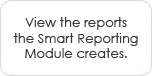Imagine's Smart Reporting System
Tired of printing fixed reports, inquiring for more information and then writing down and keying in your decisions? Smart Reporting System is a "one step" paperless reporting system that highlights problems and opportunities plus POPS UP a tool to execute your decisions. Highlight hot/cold/worst/best/trend items and execute drag and drop transfers, re-orders, maintain models and change prices all in one step. Use our standard reports, tailor them to suit your needs or create completely new ones … you can do it or we can do it for you. All reports can also be printed. The benefit is "more accuracy in less time".
The Smart Reporting System is "view and do" reporting that keeps everything in sync.
View – use our reports or create your own format, drill down, re-sort, highlight items and execute your decisions using POP UP TOOLS.
Do – a series of POP UP TOOLS, that are a click away, and POP UP with info already filled in ready to execute your decisions.
As an example, Merchandising Reporting has 3 fully integrated modules:
- Merchandising Reporting
- Pop Up Tools
- Automatic Reporting
Automatic Reporting Module - Merchandise Reports can be run on a schedule and be viewed on laptops, IPads, IPhones and other such devices. Imagine runs the report and e-mails the result to an e-mail list. Just Imagine what this can do for structured communication in your company.
Contact us today for more information on Imagine Retail.
Imagine's Smart Reporting System
Merchandising for both Items and Categories
Where am I making money? Merchandise performance and trends reports. Any combination of stores, vendors and 10 levels of merchandise classifications like: vendor, department, class, sub-class, season, material, style, color and others. Well over 100 data points to choose from. This report, when used with POP UP TOOLS, adds distinct power to your merchandise management
Last year vs. this year for Items and Categories
How am I doing today? Reporting by day, week, month and year showing this year vs. last year and the difference. Any combination of stores, vendors and 10 levels of merchandise classifications. Highlight sales, margin $, margin %, markdowns and more in daily, weekly, monthly and YTD comparisons. Can display every day this week vs. same days last year
How am I doing by date range comparison? Similar to How am I doing today except it compares two separate date ranges and the difference. Great for promotional analysis, Easter, back to school etc.
Data Mining historic analysis this year vs. past years by weeks and months for multiple years. Display a wide variety of information like, in retail, cost and units, beginning, received, sold, adjusted, marked down and ending plus a host of statistics like Gross Margin ($ and %), Markdown ($ and %), % sold, average sale and more. Data mining is a perfect supplement for monthly OTB analysis giving each week within the month TY vs. LY. Terrific category performance tool.
Merchandise POP UP TOOLS drill down, re-sort and highlight an item in a report then POP UP a tool to execute your decision. Use one monitor or two (one for report and another for a POP UP Tool)
- Combo Tool allows for drag and drop transfers, re-orders, model maintenance all in one tool. Start with on-hand by store then click to add additional layers to the view … to order, sales, received, available … all by size. All decisions are executed in real time so transfers, orders and model maintenance are done automatically.
- Item Tool displays everything you need to know about a specific item including images, store performance, historic sales graph, size grids and markdown performance.
- Size Tool displays everything you want to know about size performance in a layered size tool.
- Individual tools that transfer, order, auto order, maintain models and perform price management.
- (new) Markdown Tool analyze performance of past markdowns plus review suggested markdowns from the markdown wizard
Employee
Employee Detail, Summary and Payroll Workbenches are a complete set of sales performance, employee performance and payroll reports and inquiries that can be tailored to suit your specific needs
Planning
OTB Workbench is used to create and analyze the open to buy budget. OTB workbench has a format tool with over 100 pre calculated rows, that you can select in any sequence to create the OTB just the way you want to see it. The column tool displays the columns just the way you want to see them with customer defined column totals. Also, you have unlimited methods of defining your OTB budgets … by category, vendor, department/class/subclass, store and others. These can be changed at any time
OTB Plan Entry is used to enter % changes to last year’s figures (or plugged numbers). These will forecast next year’s sales, stock to sales ratios and markdowns driving the rest of the OTB budget process
Merchandise Planning uses the same categories as OTB, except it uses the OTB Category budget to manage item purchases within the category. Enter planned orders by retail, cost or units for items into a monthly grid and play “what if” with the results. Planned orders passed onto Easy Order Creator.
Easy Order Creator Tool (Pre-distribution) will take the planned orders entered in Merchandise Planning, and spread the amount between the stores based on historic category performance by these stores.
Easy Order Creator Tool (Automatic PO Creator) will use the pre-distributed orders to automatically create the actual PO's based on historic performance within this store/category/size. This tool can also create the initial model stock that will later be adjusted manually or by using Dynamic Models as its starting point.